[fusion_builder_container hundred_percent="no" equal_height_columns="no" menu_anchor="" hide_on_mobile="small-visibility,medium-visibility,large-visibility" class="" id="" background_color="" background_image="" background_position="center center" background_repeat="no-repeat" fade="no" background_parallax="none" parallax_speed="0.3" video_mp4="" video_webm="" video_ogv="" video_url="" video_aspect_ratio="16:9" video_loop="yes" video_mute="yes" overlay_color="" video_preview_image="" border_size="" border_color="" border_style="solid" padding_top="" padding_bottom="" padding_left="" padding_right=""][fusion_builder_row][fusion_builder_column type="1_1" layout="1_1" background_position="left top" background_color="" border_size="" border_color="" border_style="solid" border_position="all" spacing="yes" background_image="" background_repeat="no-repeat" padding_top="" padding_right="" padding_bottom="" padding_left="" margin_top="0px" margin_bottom="0px" class="" id="" animation_type="" animation_speed="0.3" animation_direction="left" hide_on_mobile="small-visibility,medium-visibility,large-visibility" center_content="no" last="no" min_height="" hover_type="none" link=""][fusion_text]
En esta lección haremos una recomendación de los plugins esenciales que debería tener vuestra página web.
Trataremos de cubrir todas las áreas de trabajo que tienen las webs.
En ningún caso es obligatorio que instaléis todos, cada webmaster, cada web es diferente. Decidid vosotros mismos aquellos que queréis tener.

Yoast SEO es el plugin más instalado para gestionar y optimizar el SEO (posicionamiento web) de nuestra página. Nos da recomendaciones mediante un sistema de luces rojas, amarillas y verdes que nos explica lo que podemos mejorar en cada página de nuestra web.
[fusion_button link="https://wordpress.org/plugins/wordpress-seo/" title="" target="_blank" link_attributes="" alignment="center" modal="" hide_on_mobile="small-visibility,medium-visibility,large-visibility" class="" id="" color="default" button_gradient_top_color="" button_gradient_bottom_color="" button_gradient_top_color_hover="" button_gradient_bottom_color_hover="" accent_color="" accent_hover_color="" type="" bevel_color="" border_width="" size="" stretch="default" shape="" icon="fa-heart" icon_position="left" icon_divider="no" animation_type="" animation_direction="left" animation_speed="0.3" animation_offset=""]Descargar Yoast SEO[/fusion_button]
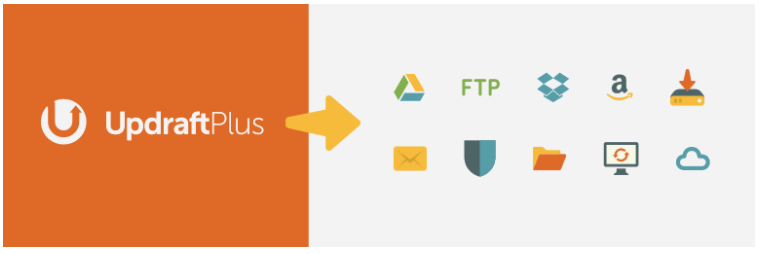
Con este plugin podremos hacer copias de seguridad de nuestra página web. Esto es importantísimo. No hacer copias de seguridad es como ir en coche sin cinturón de seguridad. Peligroso.
Este plugin nos permite además hacer copias de seguridad por partes, temas, plugins, base de datos, archivos subidos y otros.
[fusion_button link="https://es.wordpress.org/plugins/updraftplus/" title="" target="_blank" link_attributes="" alignment="center" modal="" hide_on_mobile="small-visibility,medium-visibility,large-visibility" class="" id="" color="default" button_gradient_top_color="" button_gradient_bottom_color="" button_gradient_top_color_hover="" button_gradient_bottom_color_hover="" accent_color="" accent_hover_color="" type="" bevel_color="" border_width="" size="" stretch="default" shape="" icon="fa-heart" icon_position="left" icon_divider="no" animation_type="" animation_direction="left" animation_speed="0.3" animation_offset=""]Descargar UpdraftPlus[/fusion_button]
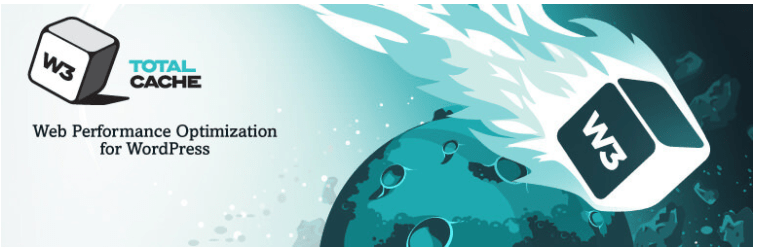
En pocas palabras, este plugin sirve para que tu página web cargue más rápido. Es el plugin más descargado de su género.
Mejora el rendimiento del servidor, reduce los tiempos de descarga y gracias a esto hace que los usuarios que visiten nuestra página web tengan una mejor experiencia.
[fusion_button link="https://wordpress.org/plugins/w3-total-cache/" title="" target="_blank" link_attributes="" alignment="center" modal="" hide_on_mobile="small-visibility,medium-visibility,large-visibility" class="" id="" color="default" button_gradient_top_color="" button_gradient_bottom_color="" button_gradient_top_color_hover="" button_gradient_bottom_color_hover="" accent_color="" accent_hover_color="" type="" bevel_color="" border_width="" size="" stretch="default" shape="" icon="fa-heart" icon_position="left" icon_divider="no" animation_type="" animation_direction="left" animation_speed="0.3" animation_offset=""]Descargar W3Total Cache[/fusion_button]

¿Te imaginas tener el panel de Google Analytics integrado en el escritorio de tu WordPress? Pues eso es lo que hace exactamente este Plugin.
Además te permite integrar Google Analytics en tu web de un modo muy simple, sin tener que tocar nada de código. Solo es un copiar y pegar.
Es un plugin totalmente confiable y que en Neetwork usamos hace tiempo.
[fusion_button link="https://wordpress.org/plugins/google-analytics-for-wordpress/" title="" target="_blank" link_attributes="" alignment="center" modal="" hide_on_mobile="small-visibility,medium-visibility,large-visibility" class="" id="" color="default" button_gradient_top_color="" button_gradient_bottom_color="" button_gradient_top_color_hover="" button_gradient_bottom_color_hover="" accent_color="" accent_hover_color="" type="" bevel_color="" border_width="" size="" stretch="default" shape="" icon="fa-heart" icon_position="left" icon_divider="no" animation_type="" animation_direction="left" animation_speed="0.3" animation_offset=""]Descargar Google Analytics by MonsterInsights[/fusion_button]
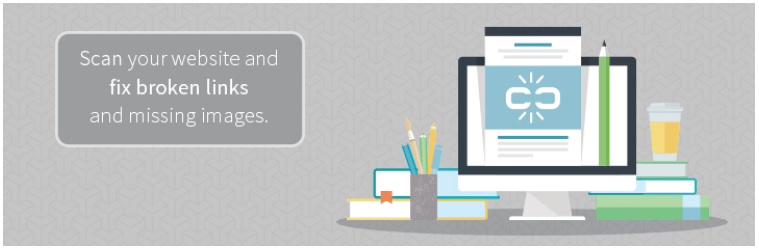
Otro plugin realmente útil. Increíble que sea gratuito. Este plugin sirve para detectar enlaces rotos dentro de tu página, también imágenes rotas, estamos hablando de los típicos errores 404, cuando intentas acceder a una página y no te la muestra.
Este plugin es super útil, en especial para páginas como podría ser Neetwork, con más de 1500 páginas internas, se haría eterno tener que identificar manualmente los enlaces rotos.
Además, una vez detectados los enlaces defectuosos puedes corregirlos al instante dentro del mismo plugin.
Los enlaces rotos perjudican el SEO de tu web, con este plugin sin duda lo evitarás.
Además puedes configurarlo para recibir avisos de enlaces rotos en tu email o tu escritorio de WordPress.
[fusion_button link="https://wordpress.org/plugins/broken-link-checker/" title="" target="_blank" link_attributes="" alignment="center" modal="" hide_on_mobile="small-visibility,medium-visibility,large-visibility" class="" id="" color="default" button_gradient_top_color="" button_gradient_bottom_color="" button_gradient_top_color_hover="" button_gradient_bottom_color_hover="" accent_color="" accent_hover_color="" type="" bevel_color="" border_width="" size="" stretch="default" shape="" icon="fa-heart" icon_position="left" icon_divider="no" animation_type="" animation_direction="left" animation_speed="0.3" animation_offset=""]Descargar Broker Link Checker[/fusion_button]
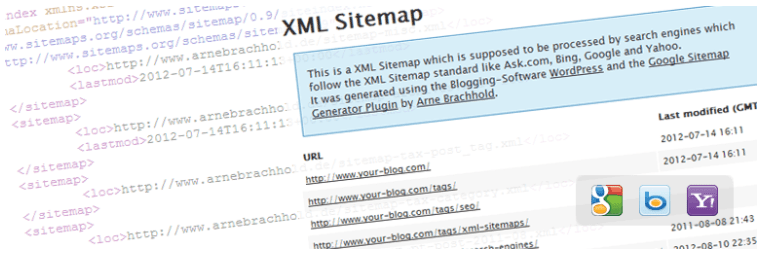
Como estás comenzando el Master seguramente no tengas ni idea de lo que es un Sitemap.
Para explicártelo de un modo sencillo, un Sitemap es un índice que contiene todas las páginas de tu web.
Es un índice creado para que sea leído por el robot de Google y de este modo tu página web sea indexada más fácilmente en Google.
Si ya has instalado el plugin Yoast SEO, entonces ya tienes un Sitemap, puedes activarlo en las opciones avanzadas.
No instales ambos plugins conjuntamente, podría ser negativo.
[fusion_button link="https://wordpress.org/plugins/google-sitemap-generator/" title="" target="_blank" link_attributes="" alignment="center" modal="" hide_on_mobile="small-visibility,medium-visibility,large-visibility" class="" id="" color="default" button_gradient_top_color="" button_gradient_bottom_color="" button_gradient_top_color_hover="" button_gradient_bottom_color_hover="" accent_color="" accent_hover_color="" type="" bevel_color="" border_width="" size="" stretch="default" shape="" icon="fa-heart" icon_position="left" icon_divider="no" animation_type="" animation_direction="left" animation_speed="0.3" animation_offset=""]Descargar Google XML Sitemap[/fusion_button]
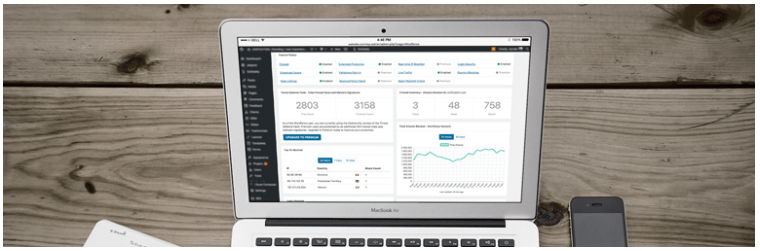
Sin duda es el plugin gratuito más completo para proteger tu página web de virus y otros ataques. (También tiene versión de pago).
Después de descargar y activar este plugin, Wordfence escaneará tu website para ver si está o no infectado.
Puedes hacer escaneos manuales periódicamente.
Ten cuidado con las actualizaciones de este plugin, si alguna vez no puedes acceder a tu sitio, aparece caído o presenta algún otro problema, prueba a desactivar temporalmente el plugin para ver si es el responsable.
[fusion_button link="https://wordpress.org/plugins/wordfence/" title="" target="_blank" link_attributes="" alignment="center" modal="" hide_on_mobile="small-visibility,medium-visibility,large-visibility" class="" id="" color="default" button_gradient_top_color="" button_gradient_bottom_color="" button_gradient_top_color_hover="" button_gradient_bottom_color_hover="" accent_color="" accent_hover_color="" type="" bevel_color="" border_width="" size="" stretch="default" shape="" icon="fa-heart" icon_position="left" icon_divider="no" animation_type="" animation_direction="left" animation_speed="0.3" animation_offset=""]Descargar WordFence[/fusion_button]

Este plugin normalmente es de pago, cuesta 29 dólares. Pero en Neetwork lo podéis descargar gratuitamente.
Este plugin sirve para algo fundamental en el marketing digital, la captación de emails de los visitantes.
Debes integrarlo con una cuenta de Mailchimp. De este modo empezarás a crear tu propia lista de emails.
Este y otros plugins lo encontrarás en el pack que podéis descargar desde el Club Privado. Plugin muy recomendado.
[fusion_button link="https://neetwork.com/foros/tema/descarga-los-temas-y-plugins-de-wordpress/" title="" target="_blank" link_attributes="" alignment="center" modal="" hide_on_mobile="small-visibility,medium-visibility,large-visibility" class="" id="" color="default" button_gradient_top_color="" button_gradient_bottom_color="" button_gradient_top_color_hover="" button_gradient_bottom_color_hover="" accent_color="" accent_hover_color="" type="" bevel_color="" border_width="" size="" stretch="default" shape="" icon="fa-heart" icon_position="left" icon_divider="no" animation_type="" animation_direction="left" animation_speed="0.3" animation_offset=""]Descargar WP Subscribe Pro[/fusion_button]
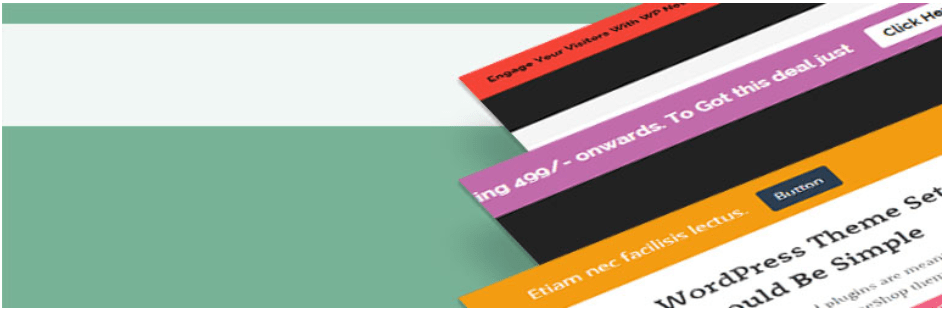
Otro plugin de pago que tenéis gratuitamente gracias a Neetwork Business School.
Con este plugin podéis hacer que aparezca una barra de notificación en la parte superior o inferior de vuestra página web mostrándole lo que queráis al usuario, botones de redes sociales, mensajes, mensajes con cuenta atrás, novedades, áreas para que dejen su email y así suscribirse a vuestra web, etc.
[fusion_button link="https://neetwork.com/foros/tema/descarga-los-temas-y-plugins-de-wordpress/" title="" target="_blank" link_attributes="" alignment="center" modal="" hide_on_mobile="small-visibility,medium-visibility,large-visibility" class="" id="" color="default" button_gradient_top_color="" button_gradient_bottom_color="" button_gradient_top_color_hover="" button_gradient_bottom_color_hover="" accent_color="" accent_hover_color="" type="" bevel_color="" border_width="" size="" stretch="default" shape="" icon="fa-heart" icon_position="left" icon_divider="no" animation_type="" animation_direction="left" animation_speed="0.3" animation_offset=""]Descargar WP Notifications Bar Pro[/fusion_button]
Otro plugin cuyo precio es 29 dólares y que tenéis gratuitamente gracias a Neetwork Business School.
Con este plugin podréis crear y poner un formulario de contacto en cualquier parte de vuestra web a modo de Widget.
Facilita la interacción de los usuarios para pedir información, precios, respuestas, etc.
Además permite personalizar el formulario, podemos pedir nombre, apellidos, email, teléfono, país.... todos los datos que queramos.
Recuerda que cuanto más largo sea el formulario menos personas te contactarán.
[fusion_button link="https://neetwork.com/foros/tema/descarga-los-temas-y-plugins-de-wordpress/" title="" target="_blank" link_attributes="" alignment="center" modal="" hide_on_mobile="small-visibility,medium-visibility,large-visibility" class="" id="" color="default" button_gradient_top_color="" button_gradient_bottom_color="" button_gradient_top_color_hover="" button_gradient_bottom_color_hover="" accent_color="" accent_hover_color="" type="" bevel_color="" border_width="" size="" stretch="default" shape="" icon="fa-heart" icon_position="left" icon_divider="no" animation_type="" animation_direction="left" animation_speed="0.3" animation_offset=""]Descargar WP Contact Widget[/fusion_button]
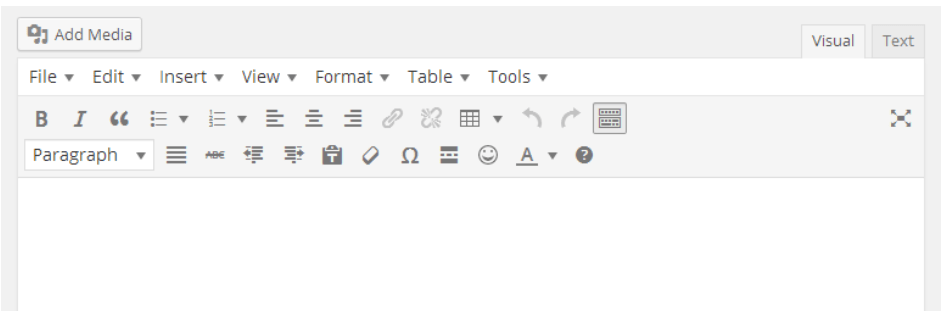
Este plugin tiene 2 millones de instalaciones, creo que esos datos ya avalan su calidad.
Verás, el editor de textos que trae por defecto WordPress es muy pobre y aburrido.
Con TinyMCE tendrás todas las opciones que realmente necesitas, podrás hacer listas, tablas, poner emoticones, insertar videos y mil cosas más.
Simplemente es el mejor editor de texto para WordPress, debes tenerlo.
[fusion_button link="https://es.wordpress.org/plugins/tinymce-advanced/" title="" target="_blank" link_attributes="" alignment="center" modal="" hide_on_mobile="small-visibility,medium-visibility,large-visibility" class="" id="" color="default" button_gradient_top_color="" button_gradient_bottom_color="" button_gradient_top_color_hover="" button_gradient_bottom_color_hover="" accent_color="" accent_hover_color="" type="" bevel_color="" border_width="" size="" stretch="default" shape="" icon="fa-heart" icon_position="left" icon_divider="no" animation_type="" animation_direction="left" animation_speed="0.3" animation_offset=""]Descargar TinyMCE Advanced[/fusion_button]

Este plugin hace que tu web tenga un chat en vivo. Es el que usamos en Neetwork Business School.
Primero tienes que registrarte en Zendesk , como verás tienen una versión gratuita limitada, pero que es suficiente para cualquier web que está empezando de 0. O sea, que es gratis.
Después de eso tendrás que descargar el plugin y conectar tu cuenta de Zendesk con tu WordPress, no te asustes, es realmente sencillo, no toma más de 1 minuto.
¡Y listo! Ya tendrás chat en vivo en tu web.
[fusion_button link="https://es.wordpress.org/plugins/zopim-live-chat/" title="" target="_blank" link_attributes="" alignment="center" modal="" hide_on_mobile="small-visibility,medium-visibility,large-visibility" class="" id="" color="default" button_gradient_top_color="" button_gradient_bottom_color="" button_gradient_top_color_hover="" button_gradient_bottom_color_hover="" accent_color="" accent_hover_color="" type="" bevel_color="" border_width="" size="" stretch="default" shape="" icon="fa-heart" icon_position="left" icon_divider="no" animation_type="" animation_direction="left" animation_speed="0.3" animation_offset=""]Descargar Zendesk Chat[/fusion_button]

Este plugin es gratuito. Pero no 100%. Permítenos explicar.
Este plugin hace que las imágenes que subas a tu WordPress ocupen menos espacio, ya que las comprime y las optimiza.
Esto es muy útil, ya que hace que tu web cargue más rápido y por lo tanto favorezca el SEO de tu web.
Es gratuito hasta un cierto número de imágenes, después te pedirá que compres la versión Premium. Aun así merece la pena, ya que es difícil sobrepasar los límites gratuitos, son muy amplios.
[fusion_button link="https://wordpress.org/plugins/wp-smushit/" title="" target="_blank" link_attributes="" alignment="center" modal="" hide_on_mobile="small-visibility,medium-visibility,large-visibility" class="" id="" color="default" button_gradient_top_color="" button_gradient_bottom_color="" button_gradient_top_color_hover="" button_gradient_bottom_color_hover="" accent_color="" accent_hover_color="" type="" bevel_color="" border_width="" size="" stretch="default" shape="" icon="fa-heart" icon_position="left" icon_divider="no" animation_type="" animation_direction="left" animation_speed="0.3" animation_offset=""]Descargar WP Smush Image[/fusion_button]

Por supuesto, en esta lista no podía faltar un plugin para tener los botones de compartir en redes sociales.
Existen muchos gratuitos en el mercado, pero creemos que Shareaholic es el mejor, da muchas opciones sobre los tipos y tamaños de botones que queremos colocar, también las posiciones.
Por si este plugin no te gusta, también tienes por ejemplo esta alternativa, MashShare
[fusion_button link="https://wordpress.org/plugins/shareaholic/" title="" target="_blank" link_attributes="" alignment="center" modal="" hide_on_mobile="small-visibility,medium-visibility,large-visibility" class="" id="" color="default" button_gradient_top_color="" button_gradient_bottom_color="" button_gradient_top_color_hover="" button_gradient_bottom_color_hover="" accent_color="" accent_hover_color="" type="" bevel_color="" border_width="" size="" stretch="default" shape="" icon="fa-heart" icon_position="left" icon_divider="no" animation_type="" animation_direction="left" animation_speed="0.3" animation_offset=""]Descargar ShareaHolic[/fusion_button]

Más de 400000 instalaciones.
Este plugin permite añadir a nuestra web un mapa de Google, en el que podemos marcar nuestra localización.
Muy útil por si queremos marcar donde está nuestro negocio/s local/es. Genera credibilidad para nuestro negocio.
Lo más común es usarlo en una página titulada "Quiénes Somos" o "Dónde estamos" o "Contacta con Nosotros" ... etc.
[fusion_button link="https://es.wordpress.org/plugins/wp-google-maps/" title="" target="_blank" link_attributes="" alignment="center" modal="" hide_on_mobile="small-visibility,medium-visibility,large-visibility" class="" id="" color="default" button_gradient_top_color="" button_gradient_bottom_color="" button_gradient_top_color_hover="" button_gradient_bottom_color_hover="" accent_color="" accent_hover_color="" type="" bevel_color="" border_width="" size="" stretch="default" shape="" icon="fa-heart" icon_position="left" icon_divider="no" animation_type="" animation_direction="left" animation_speed="0.3" animation_offset=""]Descargar WP Google Maps[/fusion_button]
Estos son los plugins que recomendamos, no es obligatorio ni necesario instalar todos.
Lo más importante, como alumno, después de haber leído esta lección es que te des cuenta de que en WordPress todo está ya inventado, seguro que existe un plugin para cualquier cosa que quieras hacer en tu web, lo único que debes hacer es buscar lo suficiente 🙂
[/fusion_text][/fusion_builder_column][fusion_builder_column type="1_2" spacing="" center_content="no" link="" target="_self" min_height="" hide_on_mobile="small-visibility,medium-visibility,large-visibility" class="" id="" background_color="" background_image="" background_position="left top" background_repeat="no-repeat" hover_type="none" border_size="0" border_color="" border_style="solid" border_position="all" padding="undefined" dimension_margin="undefined" animation_type="" animation_direction="left" animation_speed="0.3" animation_offset="" last="no"][fusion_button link="https://neetwork.com/leccion-7-los-plugins-wordpress/" title="" target="_self" link_attributes="" alignment="" modal="" hide_on_mobile="small-visibility,medium-visibility,large-visibility" class="" id="" color="default" button_gradient_top_color="" button_gradient_bottom_color="" button_gradient_top_color_hover="" button_gradient_bottom_color_hover="" accent_color="" accent_hover_color="" type="" bevel_color="" border_width="" size="xlarge" stretch="yes" shape="" icon="fa-arrow-left" icon_position="left" icon_divider="no" animation_type="" animation_direction="left" animation_speed="0.3" animation_offset=""]LECCIÓN ANTERIOR[/fusion_button][/fusion_builder_column][fusion_builder_column type="1_2" spacing="" center_content="no" link="" target="_self" min_height="" hide_on_mobile="small-visibility,medium-visibility,large-visibility" class="" id="" background_color="" background_image="" background_position="left top" background_repeat="no-repeat" hover_type="none" border_size="0" border_color="" border_style="solid" border_position="all" padding="undefined" dimension_margin="undefined" animation_type="" animation_direction="left" animation_speed="0.3" animation_offset="" last="no"][fusion_button link="https://neetwork.com/tarea-3-instalar-los-plugins-esenciales/" title="" target="_self" link_attributes="" alignment="" modal="" hide_on_mobile="small-visibility,medium-visibility,large-visibility" class="" id="" color="default" button_gradient_top_color="" button_gradient_bottom_color="" button_gradient_top_color_hover="" button_gradient_bottom_color_hover="" accent_color="" accent_hover_color="" type="" bevel_color="" border_width="" size="xlarge" stretch="yes" shape="" icon="fa-arrow-right" icon_position="right" icon_divider="no" animation_type="" animation_direction="left" animation_speed="0.3" animation_offset=""]SIGUIENTE TAREA[/fusion_button][/fusion_builder_column][/fusion_builder_row][/fusion_builder_container]